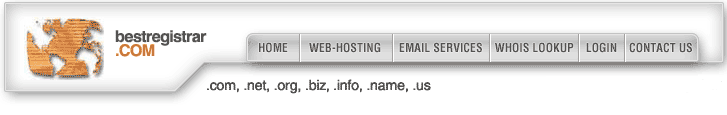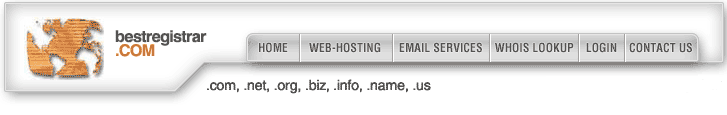|
"How do I register a new Host or update a Host (DNS server?)"
By Host, we mean an authoritative domain name (DNS) server. If you have registered your domain through BestRegistrar.com and wish to create a new DNS server associated with your domain, BestRegistrar.com provides a simple host registration interface when you log into your account.
You can also modify or update the information for your present host. Please note that we can only register a host/nameserver or effect changes to a host for domains that have been registered through or are managed by BestRegistrar.com.
You or your designated contact must name your host (nameserver) and supply us with its' valid static IP address. By convention, most DNS servers on the Internet are named using the resource ns# or dns#. For example, the primary BestRegistrar.com DNS host server is called ns1.cas-com.net, the secondary being ns2.cas-com.net. However you're not limited by this convention, and we've seen some DNS server names that have been quite imaginative.
Other Host servers must be registered through the registrar that manages the domain name. For instance, if you registered a domain name at another registrar and wish to create a new name server using that domain, you must register your host with that registrar using their procedures.

|